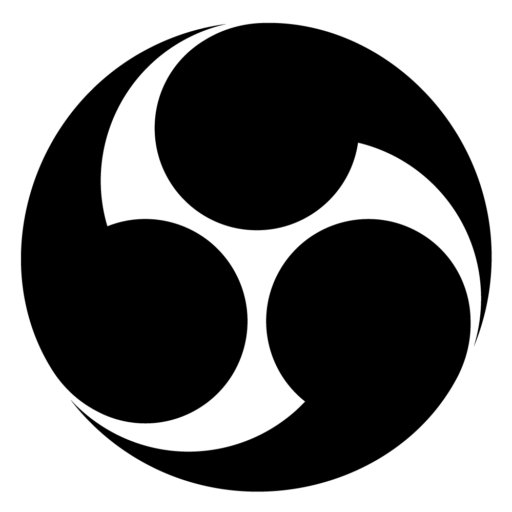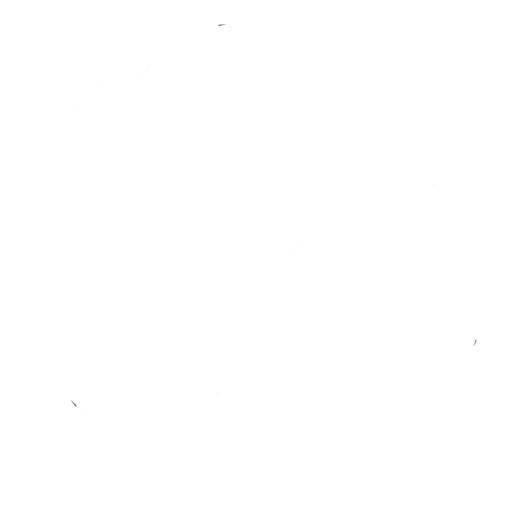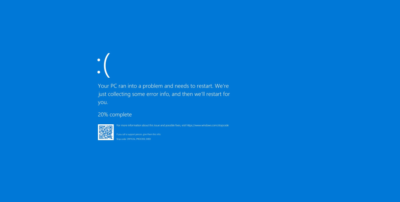In the world of IT, mastering the art of troubleshooting is crucial. Network issues can cripple an organization’s operations, making it essential for IT professionals to diagnose and resolve problems efficiently.
Introduction to Troubleshooting
Network availability is critical for any organization’s success. With the increasing complexity of network environments, involving various media types, protocols, and connections, the tolerance for network failures has diminished. Thus, troubleshooting has become a vital skill.
There are often numerous reasons behind network issues, and troubleshooting involves a combination of knowledge, experience, and intuition. The process starts with gathering facts and forming a clear problem statement, utilizing both inductive and deductive reasoning.
Common Networking Issues and Symptoms
Connectivity issues are a primary cause of network problems. These can often be traced to:
- Bad cables
- Faulty Network Interface Cards (NICs)
- Defective hub or switch ports
Symptoms of internetwork failures can vary, and identifying these symptoms is the first step in troubleshooting. Tools and techniques such as configuration checks, diagnostic commands, and hardware inspections are essential in this process.
A systematic approach is most effective. Begin by identifying specific symptoms, then list potential problems, and systematically eliminate each possibility.
Troubleshooting Physical Connections
Physical connection issues can range from simple to complex, depending on the number of connected devices and the network infrastructure. Effective troubleshooting typically begins at Layer 1 of the OSI model and progresses to higher layers.
Examples of Physical Connectivity Problems
- Bad Connectors: Over time, connectors can become damaged and should be inspected regularly.
- Bad Wiring: Cables can degrade or be incorrectly installed, leading to connectivity issues.
- Open and Short Faults: Open faults prevent current flow due to a broken wire, while short faults cause data to travel on unintended paths.
- Split Cables: Using unused leads in twisted pair cables for secondary connections can cause nonstandard and problematic wiring setups.
Other issues include dB losses, TX/RX reversal, cable replacement, EMI interference, distance, and crosstalk. Basic operating system commands such as ping, tracert, and ipconfig are useful tools for diagnosing these problems, along with physical checks like verifying link lights.
Troubleshooting Wireless Connections
Wireless networks introduce additional challenges due to the use of wireless adapters. The following steps outline a systematic approach to troubleshoot wireless network issues:
- Check LAN and WAN Connections: Ensure that both local and wide area network connections are intact.
- Verify Wireless Adapters: Confirm that wireless adapters are functioning correctly.
- Verify Router Settings and Configuration: Ensure that the router is properly configured.
- TCP/IP Settings: Check the TCP/IP settings for accuracy.
- Ping: Use the
pingcommand to test connectivity. - Security: Verify that security settings are not causing connectivity issues.
- RADIUS: Check the Remote Authentication Dial-In User Service settings.
- 802.1X: Verify that the 802.1X authentication is correctly configured.
- Intermittent Network Connectivity: Identify and resolve issues causing intermittent connectivity.
Conclusion
Effective network troubleshooting is essential for maintaining organizational productivity and success. By understanding the common causes of network issues and employing systematic troubleshooting techniques, IT professionals can quickly identify and resolve problems. This module has provided a comprehensive overview of both physical and wireless troubleshooting methods, ensuring that IT professionals are well-equipped to handle network challenges.
Effective Network Troubleshooting: An Essential Skill for IT Professionals
In the world of IT, mastering the art of troubleshooting is crucial. Network issues can cripple an organization’s operations, making it essential for IT professionals to diagnose and resolve problems efficiently.
Introduction to Troubleshooting
Network availability is critical for any organization’s success. With the increasing complexity of network environments, involving various media types, protocols, and connections, the tolerance for network failures has diminished. Thus, troubleshooting has become a vital skill.
There are often numerous reasons behind network issues, and troubleshooting involves a combination of knowledge, experience, and intuition. The process starts with gathering facts and forming a clear problem statement, utilizing both inductive and deductive reasoning.
Common Networking Issues and Symptoms
Connectivity issues are a primary cause of network problems. These can often be traced to:
- Bad cables
- Faulty Network Interface Cards (NICs)
- Defective hub or switch ports
Symptoms of internetwork failures can vary, and identifying these symptoms is the first step in troubleshooting. Tools and techniques such as configuration checks, diagnostic commands, and hardware inspections are essential in this process.
A systematic approach is most effective. Begin by identifying specific symptoms, then list potential problems, and systematically eliminate each possibility.
Troubleshooting Physical Connections
Physical connection issues can range from simple to complex, depending on the number of connected devices and the network infrastructure. Effective troubleshooting typically begins at Layer 1 of the OSI model and progresses to higher layers.
Examples of Physical Connectivity Problems
- Bad Connectors: Over time, connectors can become damaged and should be inspected regularly.
- Bad Wiring: Cables can degrade or be incorrectly installed, leading to connectivity issues.
- Open and Short Faults: Open faults prevent current flow due to a broken wire, while short faults cause data to travel on unintended paths.
- Split Cables: Using unused leads in twisted pair cables for secondary connections can cause nonstandard and problematic wiring setups.
Other issues include dB losses, TX/RX reversal, cable replacement, EMI interference, distance, and crosstalk. Basic operating system commands such as ping, tracert, and ipconfig are useful tools for diagnosing these problems, along with physical checks like verifying link lights.
Troubleshooting Wireless Connections
Wireless networks introduce additional challenges due to the use of wireless adapters. The following steps outline a systematic approach to troubleshoot wireless network issues:
- Check LAN and WAN Connections: Ensure that both local and wide area network connections are intact.
- Verify Wireless Adapters: Confirm that wireless adapters are functioning correctly.
- Verify Router Settings and Configuration: Ensure that the router is properly configured.
- TCP/IP Settings: Check the TCP/IP settings for accuracy.
- Ping: Use the
pingcommand to test connectivity. - Security: Verify that security settings are not causing connectivity issues.
- RADIUS: Check the Remote Authentication Dial-In User Service settings.
- 802.1X: Verify that the 802.1X authentication is correctly configured.
- Intermittent Network Connectivity: Identify and resolve issues causing intermittent connectivity.
Conclusion
Effective network troubleshooting is essential for maintaining organizational productivity and success. By understanding the common causes of network issues and employing systematic troubleshooting techniques, IT professionals can quickly identify and resolve problems. This module has provided a comprehensive overview of both physical and wireless troubleshooting methods, ensuring that IT professionals are well-equipped to handle network challenges.