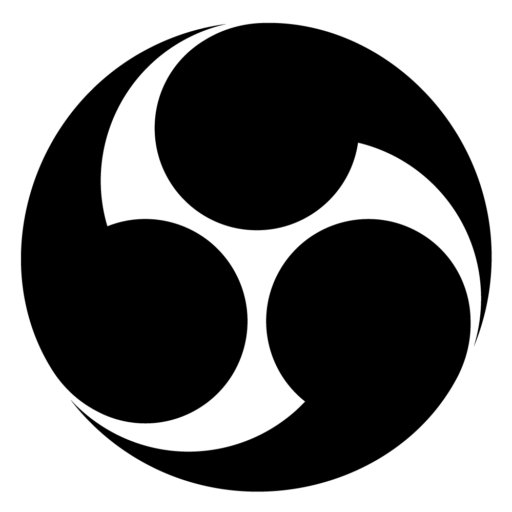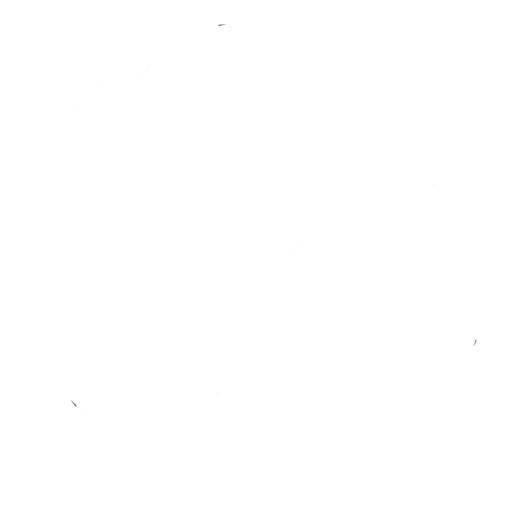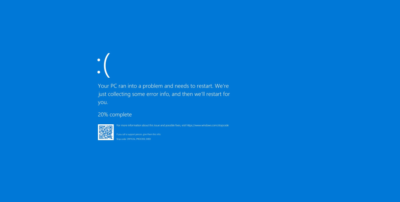One of the largest jeans distributor and producer in New York was at a point where they wanted to reach out and expand to the west for a larger market. Doing so, they decided to open a new office in California with a total of 20 employees. They leased a new office and got all the furniture’s and in-house cabling done however they needed an IT to get the business running. Their goal is to create advertisement content adapted to local trends and sales to large malls, for the jeans to be sold on the shelf. They would need to connect to the headquarter network for database access and file share server. Cellphones were used instead of the phone system and there would be ten desktop users and ten wireless users. Wireless users would be the sales team and desktop users would be the logistics and admin users. As an IT expert, I was requested to create this infrastructure with no redundancy and with minimal cost, using trusted hardware manufactured computers.
Project Deliverables
Desktop and Monitor
Due to the largely growing technology in software, there would be a constantly increasing the need for hardware resource to be fit for the future. Although a high spec computer would cost a lot when it comes to buying twenty. For a small business scale office, for the desktops, I would be getting a Dell Optiplex 7040 with Intel Core i5-6500 Quad Core 3.2GHz processor. There would be a CPU cooler, consisting of a heat sink and a cooling fan over the core i5 CPU. The internal component of the desktop would be using an ATX form factor motherboard that fits in a small tower sized computer case. Four DIMM Slots for the memory would be present on the motherboard, where two would be used with two RAM installed. There would be two DDR4 2133MHz 4GB memory installed. There would also be two SATA connection for 3.5 inches 500GB 7200rpm Hard Disk and for the optical drive. Also along with the storage connection, power connection from the power supply would be using a 15-pin SATA connector to the hard drive and optical drive. The power source to the motherboard would be using the 20-pin P1 connection were used in ATX form factor motherboards. Users would be connecting to the network using the RJ45 Ethernet port.
Desktop and also laptop uses would be using a Dell OEM Microsoft 10 Professional install and with a 64-bit operating system. We can find the information regarding the edition of windows, service pack, installed memory (RAM), operating system, hostname, domain, and workgroup setting at the System window. (Andrews, 2014 Chapter 3 pg. 100) It is important to determine if the computer has the correct operating system and hardware installed before deploying. As for the types of operating systems, it is important to choose the Microsoft 10 Professional rather than the home series operating system. “Only Windows 10 Pro support joining (or creating) a domain, which allows PCs to be added to a corporate network. With Windows 10 Home, you can’t do this and you’re pushed to use a Microsoft account rather than a local user account.” (Casserly, M. 2017) Since this office is a remote office, there would be a need that all of the computers would need to join the company domain for login and group policy management.
Since the users would be using a network shared file server, users would not need a lot of local storage like home users would have. Power cable, keyboard, and mouse would come with the desktop and there would be no expansion slot use or any upgrade on graphics card necessary since users would only be using one standard monitor. Desktop users would use a LED-backlit LCD 24 inch Dell E2417H model monitor, with 1920 x 1080 resolution. As for how VGA has been in the video display cable market for long, DVI cable would soon become distant to our consumer’s eyes. “Being digital is no longer enough—especially when you need a second type of digital interface and cable (that is, dual-link) to support the native resolution of a 30-inch display” (Brown 2013, pg. 85) We would be using the display port on the desktop with the display port on the monitor for the video graphics connection. The display cable would come with the cable along with the power cable.
Laptop
For laptops users, since most of them are a sales team, I would like them to have more light and easy to carry hardware. I would be getting a Dell Inspiron 13 inch screen 7000 Series computer. Specs coming with 8GB of RAM and Intel Core i5 CPU. Having them have a touch capable screen and multi-mode hinge capability would bring an edge to their work. Laptop users would be using the wireless network interface card (NIC) on their motherboard to connect to the network.
Network Devices
There would need to have several network device to get ready. There would be a need for at least one wireless router for the laptop user network connection. Also, there would be a need of at least 24 port network switch to serve desktop users for wired network access. Over the switch, we would need to translate the local area network to be routed to the wide area network to go out to the internet. In this case, I would be using a firewall also cable of IPsec VPN for the site to site VPN tunnel between headquarter, required for database and file server access. There would be a need to prepare about over 50 patch cable for straight through CAT-5E RJ45 depending on the floor layout.
Printer
For the printer, I would be getting one HP LaserJet Pro M477fdw Wireless Color Laser Printer. It has the capability of copier, scanner, fax, and a wireless printer. I wouldn’t be enabling the wireless of the printer but be using the Ethernet connection for stable connection and would set up scan to email for scanned documents. The great thing about LaserJet printer is told that “when it comes to printing black and white text pages, laser printing is unbeatable. Even in low-end cheaper monochrome laser models you can expect print speeds of up to 20 pages per minute” (Simpson, PC World) More efficient printing and scanning, benefit both desktop users and laptop uses.
Conclusion
These would be the necessary hardware that would be needed to start up with this remote office plan. Through this infrastructure, the headquarter office would be able to manage the remote office using the windows group policy for safe data access and user management easily. Network level security would rely on the firewall for provided secure connection to the remote office through encrypted data transfer. Also, the ten desktop users would be using their desktops wired network connection and laptop users wirelessly using the network wireless access point. Through the network, users can print using the IPv4 network connection and scan to email their scanned document. For the hardware phase, they would be having a secure communicated remote office computer and hardware that are well supported by the manufactures.
Reference
Jean, A. . Guide to Managing and Maintaining Your PC (8th Ed.). Boston, MA: Cengage
Learning. ISBN-13: 9781133135081
Brown, M. . 12 PC technologies that need to disappear. PC World, 31(7), 81.
Retrieved from CSU Global Library
Casserly, M. Windows 10 Home vs Windows 10 Pro vs Windows 10 S
Retrieved from
http://www.techadvisor.co.uk/feature/windows/windows-10-home-vs-windows-10-pro-vs-
windows-10-s-3618710.html
Simpson, Cambelle: Laser vs. inkjet printers: which is better? PC World. Retrieved from
https://www.pcworld.idg.com.au/article/354659/laser_vs_inkjet_printers_which_better_.html