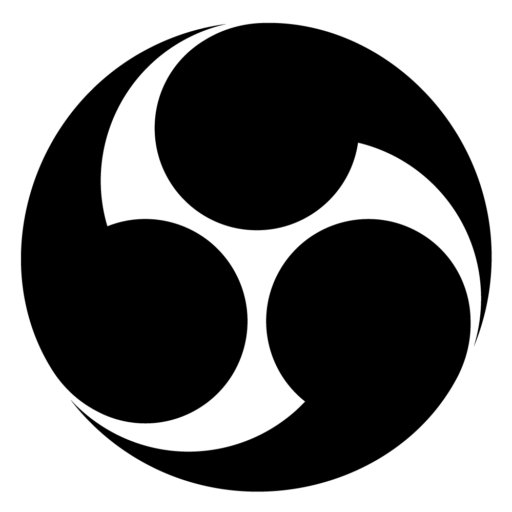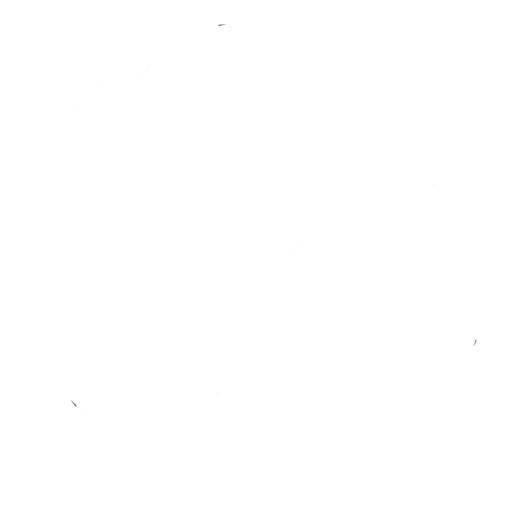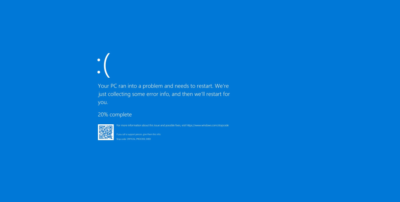In a company IT infrastructure, depending on how the networking is modeled, there would are different ways to implement networking technology such as DHCP. Based on the type of goal that needs to be achieved, the way of IP Address assignment may change. A network engineer would have to be very careful implementing the network design since this portion of the configuration would impact crucially and can cause a major downtime in operation. DHCP configuration would work better in a user workstation environment, and companies might use DHCP over static addressing at a user computer network.
DHCP and Static IP Addressing
Static IP Addressing
If one networking device needed to communicate with one another through a network Ethernet port on a computer, that computer would need to attain an IP address. This IP Address can be assigned to the user with the information of its IP Address, the subnet, the default gateway, the DNS server, and the WINS server. By assigning an IP Address manually to connect to the internet is called static IP Address.
DHCP
To implement a DHCP addressing in a network, there would need for one or more DHCP server on the network. Once a client has set their computer NIC to DHCP and connect to the network, the client computer would be broadcasting a DHCP discover signal to access the network to let the DHCP server know that there is a client on the network waiting for an IP Address. Once the DHCP server receives the discovery request, the DHCP server sends the DHCP offer to the client for confirmation. Once the DHCP server receives the response from the client. The DHCP server sends the client machine the new DHCP information. (LabSim Online Labs, 2017) The client would see their new own IP Address, the subnet, the default gateway, the DNS server, the WINS server, and the information regarding the lease time of the IP address.
Usage
In a workstation environment, using a DHCP server would be a smarter idea. Not only applying the DHCP server in the network design would allow the engineer to freely improve and measure scalability quickly for maintaining the infrastructure. The DHCP server would take care of any known IP conflict and need for common troubleshooting in the area for IP Addressing. These user desktop networks tend to have other laptop devices connecting in from wireless access points. Those networks tend to be insecure so it may be okay enough for user computers however not networking devices or servers. The devices that make up the infrastructure should be static IP addressing, not only that it needs to but for security purposes as well. There can be an intruder add another DHCP server on the network to control the network by directing traffic to a different route and can also add a new client on the network without permission. (Baker, 2012) In places that security concerns are critical, DHCP should not use and should set up an IP Addressing as static IP Address.
Conclusion
IT infrastructure in a company would have to take great consideration in the kind of IP Addressing scheme they would be implementing. The important role that they carry shows that DHCP server is better at a more user and workgroup network environment. Depending on the type of goal that needs to be achieved, the way of IP Address assignment may change, such as security concerns. DHCP should be preferred for a user network over static addressing.
References
LabSim Online Labs. (2017). TestOut Network Pro ISBN: 978-1-935080-43-5. Pleasant Grove,
UT.
Baker, D. (2012) DHCP vs. Static IP—Which Is Better? Retrieved from
https://www.control4.com/blog/2012/11/dhcp-vs-static-ip-which-is-better