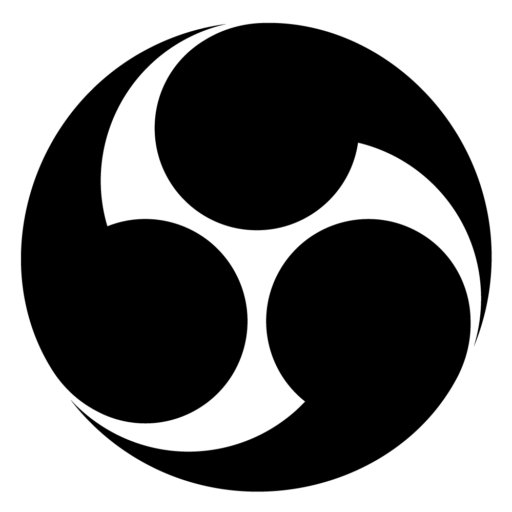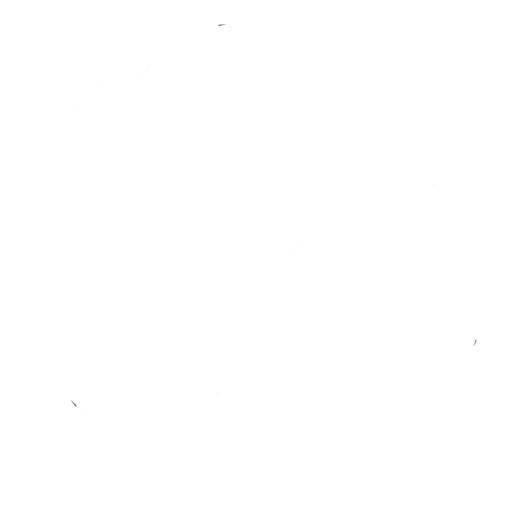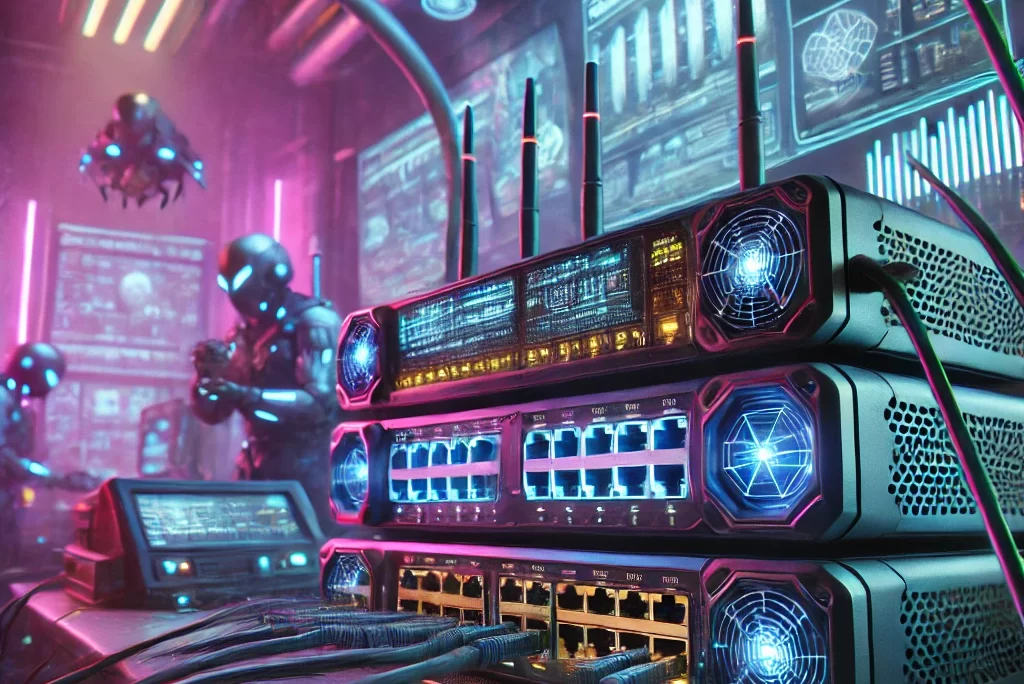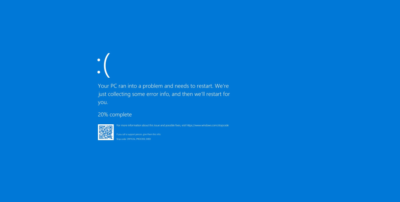In the digital age, understanding computer networks is crucial for any aspiring IT professional. From the basic elements that make up a network to the intricate details of network types, topologies, hardware, and protocols, this article provides a comprehensive overview of networking concepts. Dive into the world of computer networks and equip yourself with the knowledge needed to excel in the field.
Introduction to Computer Networks
Computer networks are the backbone of modern communication, enabling devices to connect, share resources, and collaborate efficiently. A computer network comprises interconnected computers that communicate and share both hardware and software resources. Understanding the various components and types of networks is essential for anyone involved in IT.
Key Components of a Computer Network
Hardware: Devices such as computers, routers, bridges, switches, and hubs that generate, receive, and route data on the network.
Transmission Media: Wireline and wireless carriers that transmit signals from one location to another.
Network Protocols: Rules governing data communication on networks.
Operating Systems: Network Operating Systems (NOS) manage shared resources, while Client Operating Systems (COS) access these resources.
Network Security Tools: Hardware and software that protect network data from unauthorized access, both in storage and transit.
Exploring Network Types and Topologies
Different network types and topologies serve specific business needs. Understanding these can help you choose the right setup for your requirements.
Network Types
LAN (Local Area Network): Limited to a geographic area such as an office or home.
WAN (Wide Area Network): Connects multiple LANs, forming a large network like the Internet.
MAN (Metropolitan Area Network): Spans a metropolitan area.
PAN (Personal Area Network): Small network for personal device communication.
Network Topologies
Physical Topology: Describes the physical layout of the network.
- Bus: Trunk cable with nodes directly connected.
- Ring: Devices connected in a circular fashion.
- Star: Devices connected to a central hub.
- Mesh: Devices interconnected directly.
Logical Topology: Describes how signals flow on the network.
- Bus: Messages sent to all devices.
- Ring: Messages passed in a predetermined order.
- Star: Messages sent directly to the destination device.
Understanding Network Hardware
Network hardware includes various devices essential for installing, configuring, and troubleshooting networks.
Network Adapter (NIC): Generates signals sent along the networking medium, available in wireline and wireless forms.
Hub: Central connection for multiple media segments on the same subnet in a star network.
Switch: Central connection for multiple segments, forwarding signals only to the destination port using MAC addresses.
Bridge: Connects two segments within the same subnet using different media types.
Router: Connects segments with different subnet addresses, forwarding messages using IP addresses.
Delving into Network Media
Network media can be wired or wireless, with each having its own advantages.
Wired Media
Copper Cables: Include coaxial and twisted pair cables (UTP and STP), commonly used in various network setups.
Fiber Optic (FO) Cables: Use light pulses, offering advantages such as immunity to electromagnetic interference (EMI), high resistance to eavesdropping, and support for high data transmission rates.
Wireless Media
Wireless media uses radio waves and infrared for communication, including technologies like Wi-Fi and Bluetooth for both short and long-distance communication.
Network Protocols, Diagnostics, and Troubleshooting
Networks have mature suites of software and hardware tools for proactive monitoring and troubleshooting.
Network Protocols
TCP/IP: A combination of IP (addressing and routing) and TCP (data transmission), forming the backbone of most networks.
Other protocols include HTTP (Hypertext Transfer Protocol), FTP (File Transfer Protocol), SMTP (Simple Mail Transfer Protocol), and SSH (Secure Shell).
Diagnostic and Troubleshooting Tools
Hardware: Loopback plugs, cable testers, network multimeters, and toner probes.
Software Utilities: Ping, Tracert, Ipconfig, Nslookup, Netstat.
Conclusion
Understanding computer networks is an essential skill for IT professionals. By mastering the components, types, topologies, hardware, and protocols of networks, you can ensure efficient and secure communication within any organization. Stay informed, practice regularly, and apply this knowledge to excel in the ever-evolving field of information technology.
For more in-depth information, refer to comprehensive resources like “Guide to Managing and Maintaining Your PC” by Andrews, J. and the TestOut PC Pro from LabSim Online Labs.