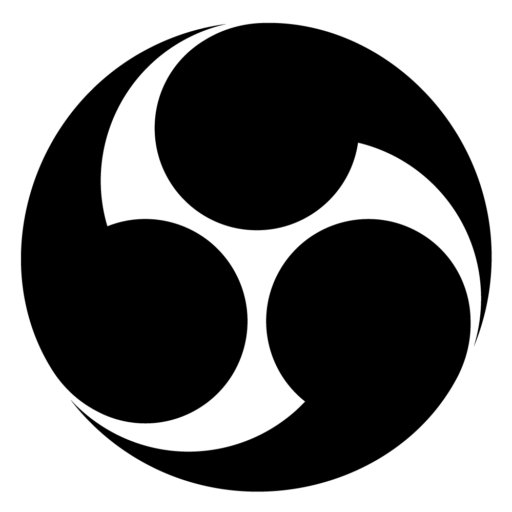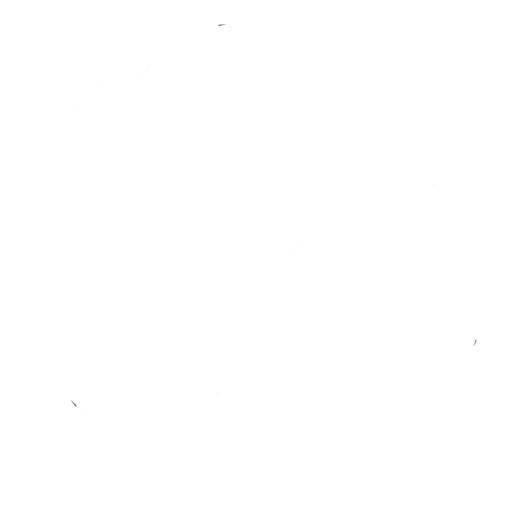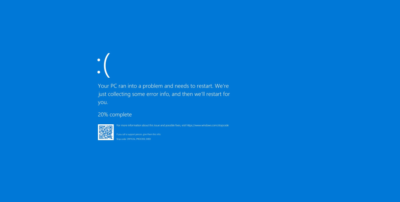Safety
Safety Overview
- Safety is the top priority for PC technicians, ensuring personal safety and the safety of coworkers around electronic equipment.
Power Hazards
- Remove jewelry to prevent electrical shock.
- Ensure grounding pins on plugs are intact and unplug devices before servicing.
- For portable computers, remove the battery before work.
Capacitor Hazards
- Capacitors can store a charge even when unplugged, posing a shock risk.
- Untrained technicians should replace power supply units instead of repairing them.
ESD and High Voltage Hazards
- Avoid servicing high voltage components and never wear an ESD wrist strap around them, as it can make you the path for current.
Peripheral Hazards
- Laser printers, dot matrix printers, and DVD/CD drives use hazardous elements like laser light and hot components.
- Fiber optic cables’ light can damage eyes.
Thermal Hazards
- Components like CPUs generate significant heat and can cause burns. Allow systems to cool before servicing.
Physical Hazards
- Maintain a clutter-free workspace to prevent accidents. Use proper cable management and safe lifting techniques.
Fire Extinguishers
- Rooms should be fire suppressed with a Class C fire extinguisher for electrical fires.
MSDS
- Components with potential hazards ship with MSDS (Material Safety Data Sheet), explaining handling and disposal procedures.
Safety Measurement
Power
- Unplug components before handling to avoid shocks and burns.
- Replace faulty power supplies instead of trying to repair them.
Capacitors
- Discharge capacitors before servicing or leave it to qualified personnel.
ESD and High Voltage
- Use ESD wrist straps but avoid them around high voltage components.
- Remove jewelry to prevent electrical shocks.
Peripherals
- Exercise caution with monitors and avoid handling leaky batteries.
- Never look into fiber optic cables.
Thermal
- Allow components to cool to prevent burns.
Physical
- Maintain clear work areas and proper ventilation.
- Use safety equipment like goggles and air filter masks.
Lifting
- Use proper lifting techniques and equipment.
Fire
- Have fire extinguishers and suppression systems in place.
Electrostatic Discharge (ESD)
What is a Static Charge?
- Static charges form when objects contact and separate, potentially causing a shock when they come together again.
Damaging Components
- ESD can damage components with as little as 100 volts, often without being noticed.
ESD Prevention
- Discharge yourself before touching components.
- Use static mats and floor materials to equalize electrical potential.
- Handle components by the edges and store them in static shielding bags.
- Keep static-producing materials away and maintain high humidity levels.
Protecting Against ESD
Use a Static Mat
- Static mats help equalize electrical potential between you, the case, and the mat.
Ground the Computer
- Connect the computer case to the mat using an alligator clip.
Ground Yourself
- Wear a wristband connected to the mat to prevent static buildup.
Unplug the System
- Always unplug the system before using grounding cables to avoid electric shocks.
ESD Facts
Preventing ESD
- Maintain high humidity and use antistatic mats and wrist straps.
- Avoid touching metal connectors and keep static-producing materials away.
- Store components in static shielding bags.
Environmental Concerns
Disposal of Materials
- Properly dispose of batteries, old monitors, PC systems, printer cartridges, and cleaning solutions according to local laws.
- Use MSDS for handling and disposal procedures.
Environmental Facts
Disposal Methods
- Recycle batteries and components, consult MSDS, and follow local disposal laws.
Professionalism
Improving People Skills
- Make a good first impression, communicate effectively, show respect, and provide solutions.
Professionalism
- Arrive on time, dress appropriately, avoid jargon, explain issues clearly, and maintain a respectful demeanor.
- Avoid distractions and get authorization for repairs outside the original scope.
Professionalism Facts
Guidelines for Interacting with Clients
- Be punctual, dress professionally, communicate clearly, and respect client space and confidentiality.
- Provide detailed invoices and explain new software or hardware.
PC Tools
Essential Tools
- ESD wrist straps, screwdrivers, pliers, extension magnets, 3-prong holders, multimeters, power supply testers, tone generators, probes, cable testers, loopback plugs, and known good spares.
Tool Facts
- Tools like combination ratchet/screwdrivers, IC insertion and extraction tools, antistatic pads/wrist straps, and POST cards are crucial for maintenance and repair tasks.
This comprehensive overview covers essential safety measures, professionalism in customer interactions, and the tools needed for effective PC maintenance and repair.